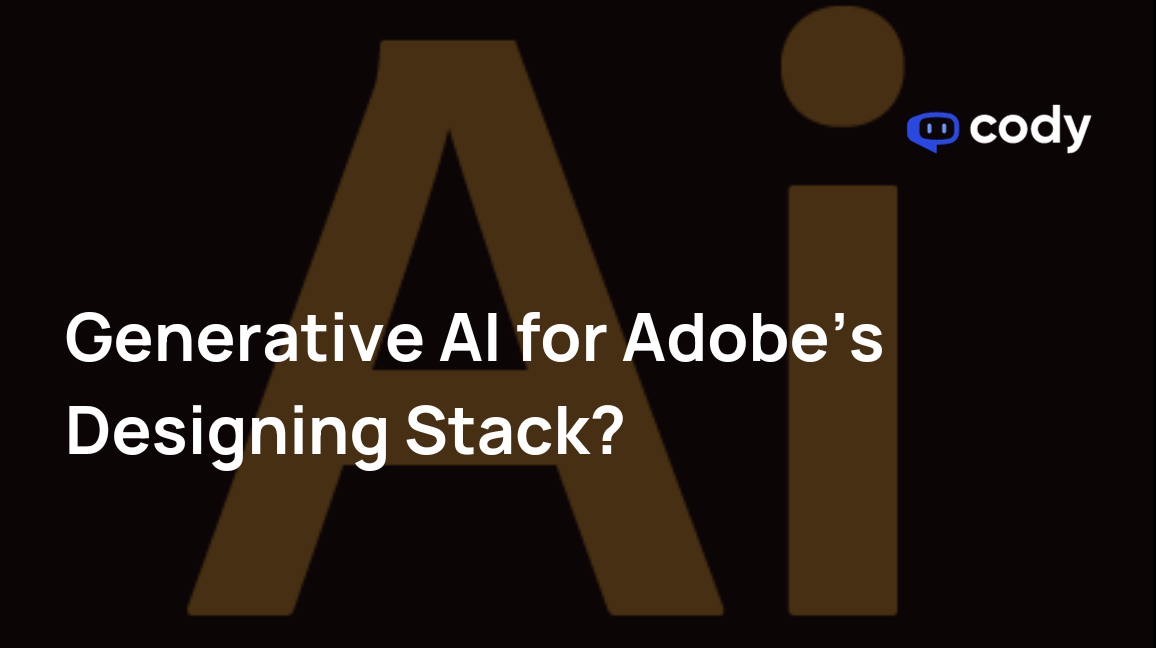
Adobe Firefly’s Generative AI Credits for Designers [Latest Update]
The global Generative AI in design market is projected to skyrocket, reaching a staggering $7,754.83 million by 2032, with a remarkable growth rate of 34.11%.
In September, Adobe became one of the critical contributors to this revolution with the introduction of a groundbreaking innovation—the Firefly web application. Later, they augmented it with more features. For designers, this platform is like a fun place where they can use AI to make their creative ideas even better.
After a successful six-month beta period, Adobe seamlessly integrated Firefly’s capabilities into its creative ecosystem, including Adobe Creative Cloud, Adobe Express, and Adobe Experience Cloud, making them available for commercial use.
In this blog, we’ll explore how Adobe’s Generative AI with credits, powered by Firefly, is changing the game for designers.
The Creative Power of Firefly’s Generative AI Models
Firefly’s Generative AI models span various creative domains, including images, text effects, and vectors. These models are impressive because they can understand and react to written instructions in more than 100 languages. This way, designers from around the world can create captivating and commercially viable content.
What’s even more exciting is that Adobe has integrated Firefly-powered features into multiple applications within Creative Cloud. It offers a wide range of creative empowerment. Some examples are Generative Fill and Generative Expand in Photoshop, Generative Recolor in Illustrator, and Text to Image and Text Effects in Adobe Express.
Empowering Designers with Enterprise-Level Innovation
Adobe’s commitment to bringing new ideas and technology isn’t just for individual creators; it’s for big companies, too. The availability of Firefly for Enterprise brings state-of-the-art generative AI capabilities to Adobe GenStudio and Express for Enterprise. In close collaboration with business clients, Adobe allows them to customize AI models using their proprietary assets and brand-specific content.
Well-known international companies like Accenture, IHG Hotels & Resorts, Mattel, NASCAR, NVIDIA, ServiceNow, and Omnicom are already using Firefly to make their work easier and faster. They’re using it to save money and speed up how they get their content ready.
Moreover, enterprise customers gain access to Firefly APIs. This helps them easily integrate this creative power into their own ecosystems and automation workflows. The added benefit of intellectual property (IP) indemnification ensures that content generated via Firefly remains secure and free from legal complications.
A New Era of Generative AI Credits
Adobe has a credit-based system for Generative AI to make generative image workflows more accessible and flexible.
Users of the Firefly web application, Express Premium, and Creative Cloud paid plans now receive an allocation of “fast” Generative Credits. These credits serve as tokens. So, users can convert text-based prompts into images and vectors using applications like Photoshop, Illustrator, Express, and the Firefly web application.
Those who exhaust their initial “fast” Generative Credits can continue generating content at a slower pace or opt to purchase additional credits through a Firefly paid subscription plan.
In November 2023, Adobe plans to offer users the option to acquire extra “fast” Generative Credits through a subscription pack. This move will make it even more convenient to make the most of the creative potential of Generative AI.
1. What are generative credits?
Generative credits are what you use to access the generative AI features of Firefly in the applications you have rights to. Your generative credit balance is replenished every month.
2. When do your generative credits renew?
If you have a paid subscription, your generative credits are refreshed monthly, aligning with the date your plan initially started billing. For instance, if your plan began on the 15th, your credits will reset on the 15th of each month. As a free user without a subscription, you receive generative credits when you first use a Firefly-powered feature. For example, if you log into the Firefly website and use Text to Image on the 15th, you get 25 generative credits, which will last until the 15th of the following month. The next time you use a Firefly feature for the first time in a new month, you’ll get new credits that last for one month from that date.
3. How are generative credits consumed?
The number of generative credits you use depends on the computational cost and value of the generative AI feature you’re using. For example, you’ll use credits when you select ‘Generate’ in Text Effects or ‘Load More’ or ‘Refresh’ in Text to Image.
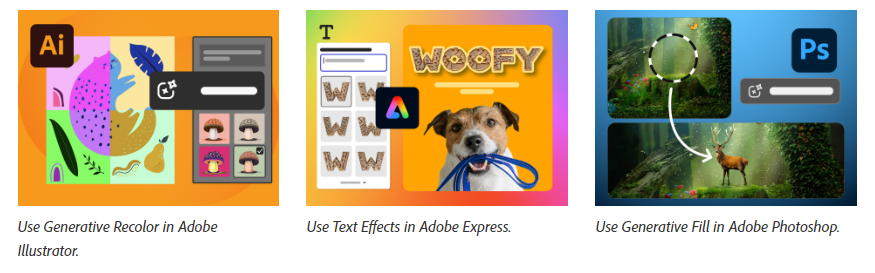
However, you won’t use credits for actions labeled as “0” in the rate table or when viewing samples in the Firefly gallery unless you select ‘Refresh’, which generates new content and thus uses credits.
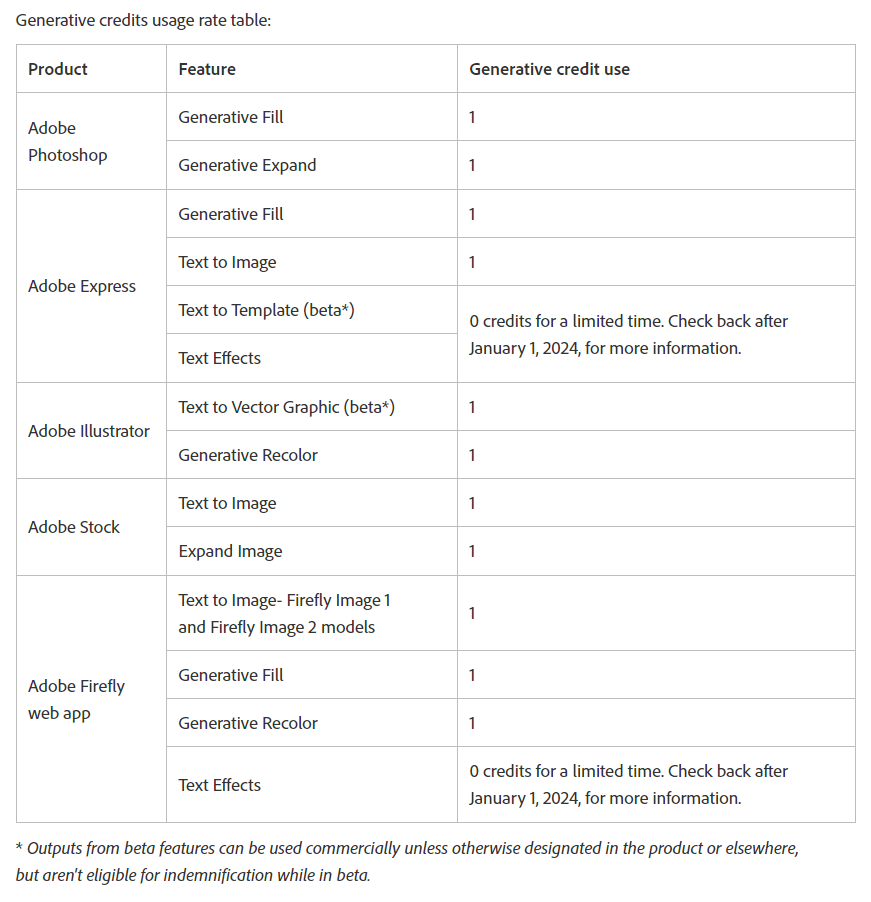
The credit consumption rates apply to standard images up to 2000 x 2000 pixels. To benefit from these rates, ensure you are using the latest version of the software. Be aware that usage rates may vary, and plans are subject to change.
Adobe Firefly is continually evolving, with plans to update the rate card as new features and services, like higher-resolution images, animation, video, and 3D generative AI capabilities, are added. The credit consumption for these upcoming features might be higher than the current rates.
4. How many generative credits are included in your plan?
Your plan provides a certain number of generative credits monthly, usable across Adobe Firefly’s generative AI features in your entitled applications. These credits reset each month. If you hold multiple subscriptions, your total credits are a combination of each plan’s allocation. Paid Creative Cloud and Adobe Stock subscriptions offer a specific number of monthly creations, after which AI feature speed may decrease.
Paid Adobe Express and Adobe Firefly plans also include specific monthly creations, allowing two actions per day post-credit exhaustion until the next cycle. Free plan users receive specific monthly creations, with the option to upgrade for continued access after reaching their limit.
5. How can you check your remaining generative credits?
If you have an Adobe ID, you can view your generative credit balance in your Adobe account. This displays your monthly allocation and usage. For a limited period, paid subscribers of Creative Cloud, Adobe Firefly, Adobe Express, and Adobe Stock will not face credit limits despite the displayed counter. Credit limits are expected to be enforced after January 1, 2024.
6. Do generative credits carry over to the next month?
No, generative credits do not roll over. The fixed computational resources in the cloud presuppose a specific allocation per user each month. Your credit balance resets monthly to the allocated amount.
7. What if you have multiple subscriptions?
With multiple subscriptions, your generative credits are cumulative, adding up from each plan. For example, having both Illustrator and Photoshop allows you to use credits in either app, as well as in Adobe Express or Firefly. Your total monthly credits equal the sum of each plan’s allocation.
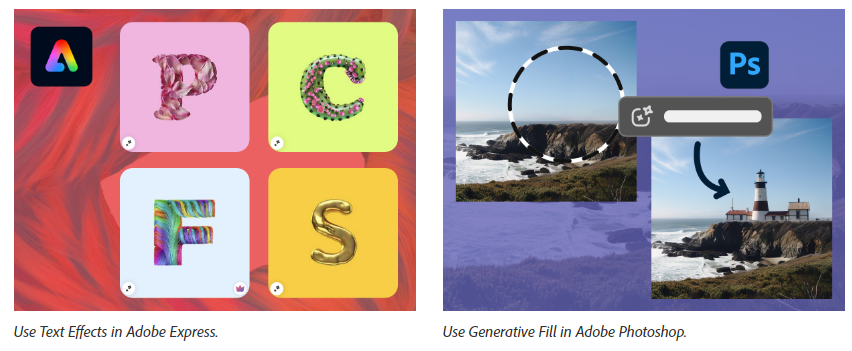
8. What happens if you exhaust your generative credits?
Your credits reset each month. Until January 1, 2024, paid subscribers won’t face credit limits. Post-credit limit enforcement paid Creative Cloud and Adobe Stock users may experience slower AI feature use, while Adobe Express and Adobe Firefly paid users can make two actions per day. Free users can upgrade for continued creation.
9. What if you need more generative credits?
Until credit limits are enforced, paid subscribers can create beyond their monthly limit. Free users can upgrade for continued access.
10. Why does Adobe use generative credits?
Generative credits facilitate your exploration and creation using Adobe Firefly’s AI technology in Adobe apps. They reflect the computational resources needed for AI-generated content. Your subscription determines your monthly credit allocation, with consumption based on the AI feature’s computational cost and value.
11. Are generative credits shared in team or enterprise plans?
Generative credits are individual and not shareable across multiple users in teams or enterprise plans.
12. Are Adobe Stock credits and generative credits interchangeable?
No, Adobe Stock credits and generative credits are distinct. Adobe Stock credits are for licensing content from the Adobe Stock website, while generative credits are for creating content with Firefly-powered features.
13. What about future AI capabilities and functionalities?
Future introductions like 3D, video, or higher resolution image and vector generation may require additional generative credits or incur extra costs. Keep an eye on our rate table for updates.
Trust and Transparency in AI-Generated Content
Adobe’s Firefly initiative ensures trust and transparency in AI-generated content. It utilizes a range of models, each tailored to cater to users with varying skill sets and working across diverse use cases.
In fact, Adobe’s commitment to ethical AI is evident in its initial model as it was trained using non-copyright-infringing data. This way, it ensures that the generated content is safe for commercial use. Moreover, as new Firefly models are introduced, Adobe prioritizes addressing potential harmful biases.
Content Credentials – The Digital “Nutrition Label”
Adobe has equipped every asset generated using Firefly with Content Credentials, serving as a digital “nutrition label.” These credentials provide essential information, such as the asset’s name, creation date, tools used for creation, and any edits made.
This data is supported by free, open-source technology from the Content Authenticity Initiative (CAI). This ensures that it remains associated with the content wherever it is used, published, or stored. This facilitates proper attribution and helps consumers make informed decisions about digital content.
Next-Generation AI Models
In a two-hour-long keynote event held in Los Angeles in October, Adobe launched several cutting-edge AI models, with Firefly Image 2 taking the spotlight. This iteration of the original Firefly AI image generator, powering features like Photoshop’s Generative Fill, offers higher-resolution images with intricate details.
Users can experience better realism with details like foliage, skin texture, hair, hands, and facial features in photorealistic human renderings. Adobe has made Firefly Image 2 available for users to explore via the web-based Firefly beta, with plans for integration into Creative Cloud apps on the horizon.
The New Frontier of Vector Graphics
In the same event, Adobe also announced the introduction of two new Firefly models focused on generating vector images and design templates. The Firefly Vector Model is considered the first generative AI solution for creating vector graphics through text prompts. This model opens up a wide array of applications, from streamlining marketing and ad graphic creation to ideation and mood board development, offering designers an entirely new realm of creative possibilities.
Looking Forward
Adobe’s Generative AI, powered by the Firefly platform, is reshaping the design landscape. From individual creators to enterprises and global brands, this technology offers exciting creative potential.
With innovative features like Generative Credits and a commitment to transparency, Adobe is not just advancing creative tools but also building trust and ethical AI practices in the design industry. The future looks bright for designers tapping on the potential of Firefly’s Generative AI.
Read More: Grok Generative AI: Capabilities, Pricing, and Technology



