
Slack AI Integration
In today’s fast-paced digital world, the integration of AI into our daily communication tools is not just a luxury—it’s a necessity. Recognizing this need, we’re thrilled to announce the AI Slack Integration feature with Cody. This integration is designed to enhance the Slack experience for businesses and corporations that heavily rely on it for their communication. By integrating Cody bots trained on enterprise documents, users can now enjoy a more streamlined and efficient communication process within their Slack workspaces.
How to Integrate Cody AI With Your Slack Workspace
- Add the Cody Bot to your Slack workspace by navigating to your Cody Settings > Integrations and clicking on Install Slack.
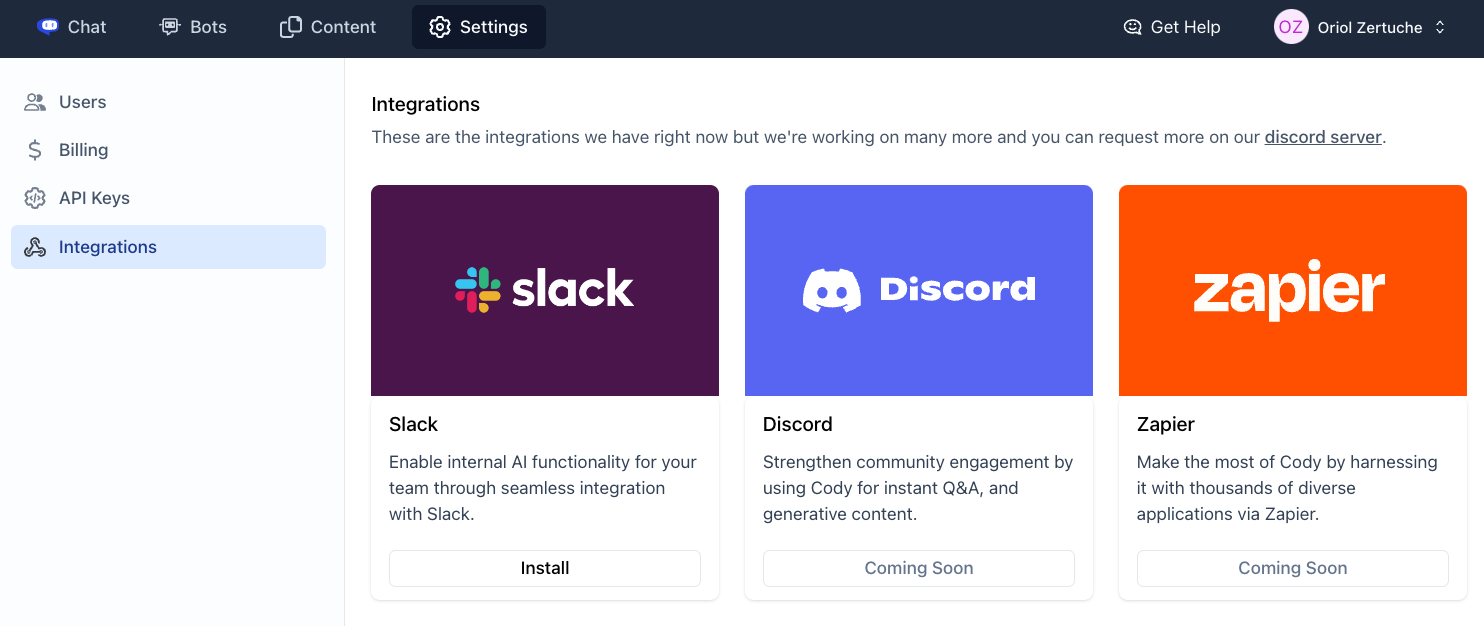
- Obtain the API Key from Cody Settings > API Keys by clicking on Create API Key.
- In your Slack workspace, search for your Cody App and set the API Key in the Home section.
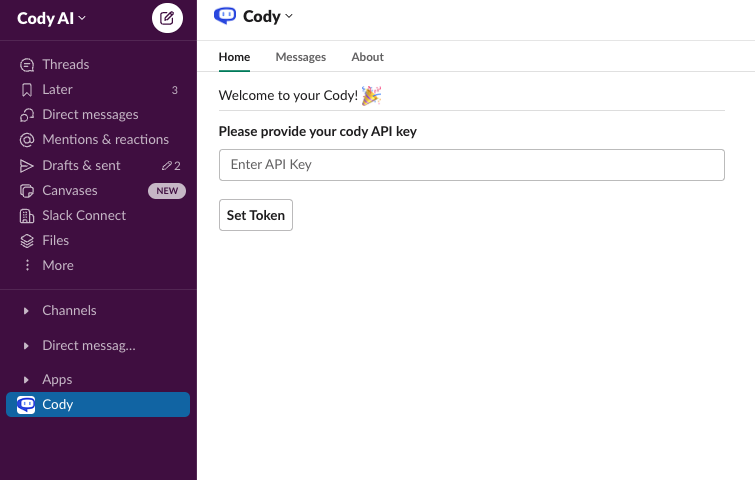
- Go to any channel in your workspace and use the
/assign-botcommand to assign a bot from your Cody account to that channel.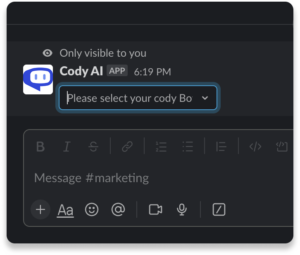
- To ask questions to your bot, simply type
@Codyfollowed by your question. Cody will create a new thread in the channel to reply to your question. All the messages in that thread will be considered Chat History. If you want to start a new conversation, exit the thread and mention@Codyagain.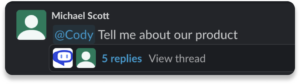
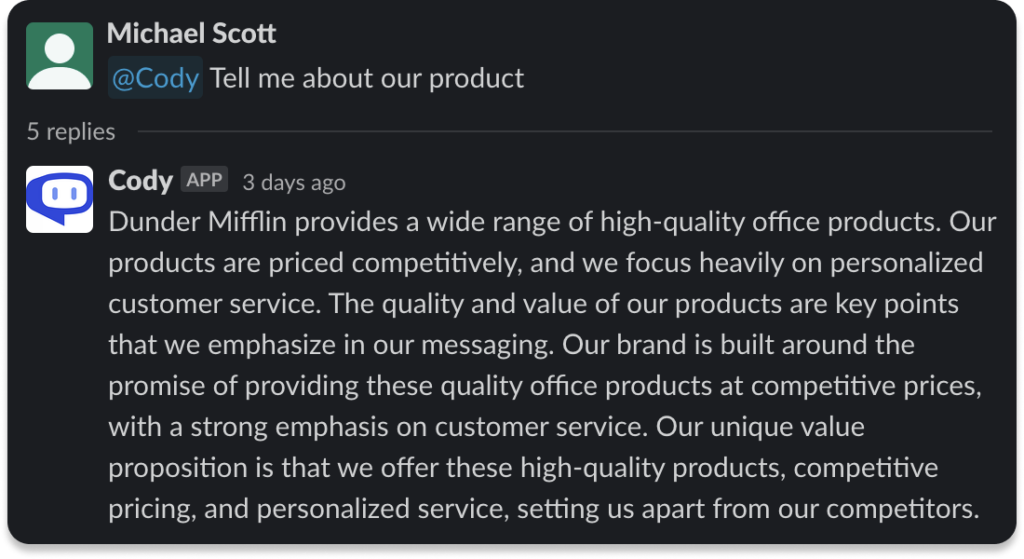
The Future of Cody AI Integrations
This AI Slack Integration marks one of our pioneering ventures into third-party application integrations. The overwhelming demand and popularity of this feature among our users have been the driving force behind its inception. And this is just the beginning! We’re currently in the process of developing additional features and integrations, including those forDiscord and Zapier. These exciting updates will be rolled out in the near future.
Your Feedback Matters
Your insights and feedback are invaluable to us. They shape the direction of our innovations and ensure we’re always delivering the best. We invite you to share your thoughts and experiences with this integration. Connect with us on our Discord Server or reach out through the ‘Get Help’ button within our app.



