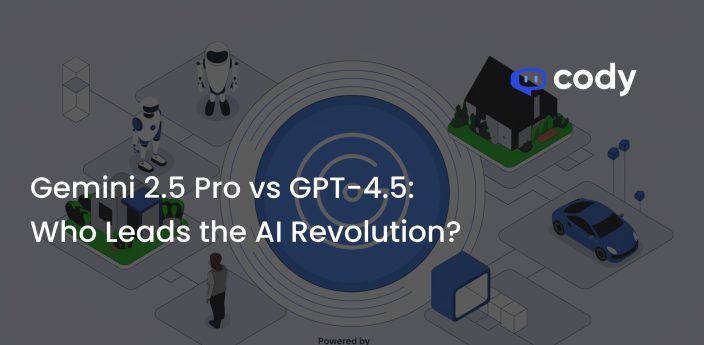How to Create Vector Illustrations with DALL-E 3 Prompts
DALL-E 3 prompts can help generate highly detailed and realistic images. To do this, it assesses a broad image database and crafts relevant visuals with the help of the input text.
The world of graphic design has witnessed a dramatic transformation in recent years. There was a time when creating vector images was a time-consuming process, requiring extensive knowledge of complex software like Adobe Illustrator. It would often take hours, even for a professional, to perfect a single vector design.
But today, things have changed drastically. With the advent of AI technology, the process of creating vector images has been simplified and democratized. ChatGPT Plus, an advanced AI model developed by OpenAI, has played a pivotal role in this transformation.
This powerful tool is capable of understanding text descriptions and generating vector images based on them. It’s as simple as typing a detailed prompt and letting the AI do its magic. The more specific your description, the closer the output will be to your vision.
But how does one use DALL-E 3 prompts to create vector images from text?
Is it as straightforward as entering a description and waiting for the image to materialize?
In essence, yes. However, there are some nuances to consider if you want to optimize the results. And that’s exactly what we’re going to explore in this blog. Let’s dive in.
Step 1: Envision Your Image
The initial step in the process is to define the image you want to generate that aligns with your business needs. It’s important to remember that if you’re too broad with your description, the AI may create a more complex environment which could detract from the vector style look you’re aiming for. So, being specific about the items and elements you want present in the scene can help maintain the desired style.
For instance, instead of just stating “a business meeting”, you might say “a man and women professionals brainstorming with a white board behind them”. The more specific you are in your description, the better the AI can match your vision.
Step 2: Design Your DALL-E 3 Prompt
Once you’ve identified your concept, it’s time to formulate your prompt. Your prompt should include both the subject matter (what you want to see) and stylistic elements (how it should look). For this scenario, your style modifiers could be “flat simple vector illustrations style, vibrant colors, white background”.
Here’s a complete DALL-E 3 prompt example:
Step 3: Generate Your Image
With your DALL-E 3 prompt ready, you can now generate your image. The beauty of this AI tool is its ability to translate your text prompt into a unique visual representation. However, your work doesn’t stop here. After generating the image, you can further refine it by iterating on your prompt or using the AI’s edit features. You can tweak certain elements, add additional details, or even change the style until you get the image that perfectly matches your vision.

If you want to create a series of coherent images, consider adding a color theme to your prompt. For example, if you’re creating a series of images for a presentation, you might want to stick to a “blue theme” to ensure visual consistency. Simply add your color theme before the background description in your AI prompt. This way, as you generate and refine your images, they will maintain a consistent color scheme that aligns with your business branding or presentation theme.
Step 4: Convert Your DALL-E 3 Image to SVG
After you’ve created and refined your image to your satisfaction, you might want to convert it into a scalable vector graphics (SVG) format. SVG is a popular format for vector images, as it allows for high-quality visuals at any scale without pixelation.
To do this, you can use Adobe Express SVG. It’s a free tool that allows you to easily upload your image and convert it into an SVG file. Simply upload your image, wait for the conversion to complete, and then download your new SVG file. It’s a straightforward process that makes it easy to incorporate your AI-generated art into various types of content.
And with that final step, we’ve reached the end of our journey, but it’s really just the beginning of yours.
Read More: DALL-E 3 for Marketing
Conclusion
With the advent of AI technologies like Dall-E 3, creating vector images has been transformed from a time-consuming task to an exciting and creative journey. The process we’ve explored today – envisioning your image, designing your prompt, generating and refining your image, and converting your final product to SVG format – is just the start. With these tools and techniques, you now have the power to bring your unique visions to life. So, go forth and create, and remember, the only limit is your imagination.