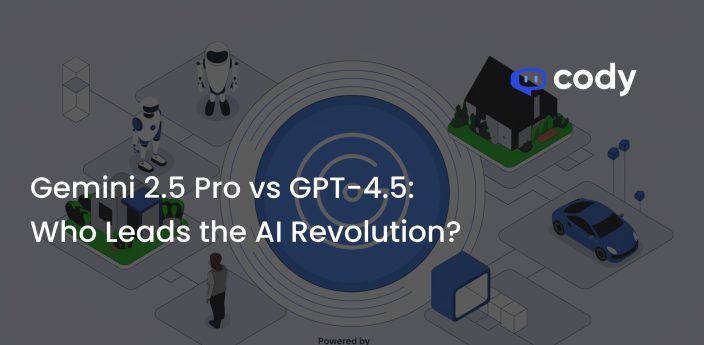Creating a Chatbot to Answer Product Queries: A Step-by-Step Guide
What is a Product Query Chatbot and Why Do You Need One?
Product query chatbots are becoming an increasingly popular tool for businesses to provide fast and efficient customer service. These chatbots use artificial intelligence to provide instant answers to common questions about your products, freeing up customer service representatives to handle more complex inquiries. By having a chatbot in place to handle product queries, businesses can significantly improve their customer experience and reduce customer wait times.
Step 1: Determine the Scope of Your Product Query Chatbot
Before creating your product query chatbot, it’s important to determine its scope. This means figuring out what types of product queries you want it to handle, such as product specifications, pricing, availability, and more. You should also consider the needs of your customers and what types of information they are likely to ask for when making product inquiries. Having a clear understanding of what you want your chatbot to do will make it easier to build an effective and efficient tool.
Step 2: Build Your Chatbot’s Knowledge Base
The next step in creating a product query chatbot is to build its knowledge base. This involves gathering information about your products and organizing it into a format that the chatbot can use to answer questions. You can use a variety of data sources, such as product catalogs, product descriptions, customer reviews, and more. Be sure to include all relevant information, such as product specifications, pricing, and availability, so that the chatbot can provide accurate and up-to-date answers.
Step 3: Test Your Chatbot’s Accuracy and Functionality
Once you’ve built your chatbot’s knowledge base, it’s important to test its accuracy and functionality. This means trying out various product queries to see how well the chatbot can respond. You should also have other people test the chatbot to see how well it performs and identify any areas that need improvement. If there are any inaccuracies, be sure to make the necessary updates to your chatbot’s knowledge base to improve its performance.
Step 4: Integrate Your Chatbot into Your Customer Service Processes
Finally, it’s time to integrate your product query chatbot into your customer service processes. This means making it available to customers through your website, mobile app, or other channels. Be sure to train customer service representatives on how to use the chatbot and how to handle any inquiries that it can’t answer. By integrating your chatbot into your customer service processes, you can automate many routine product queries and improve the overall customer experience.
Enhance Your Customer Service with a Product Query Chatbot
By creating a product query chatbot, you can provide fast and efficient customer service that improves the customer experience. Whether you’re looking to automate routine product inquiries or simply want to provide more detailed product information, a product query chatbot can help you achieve your goals. By following the steps outlined in this guide, you can create a chatbot that is both effective and easy to use.