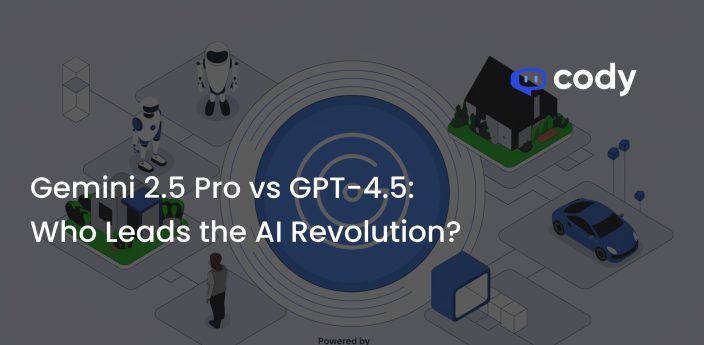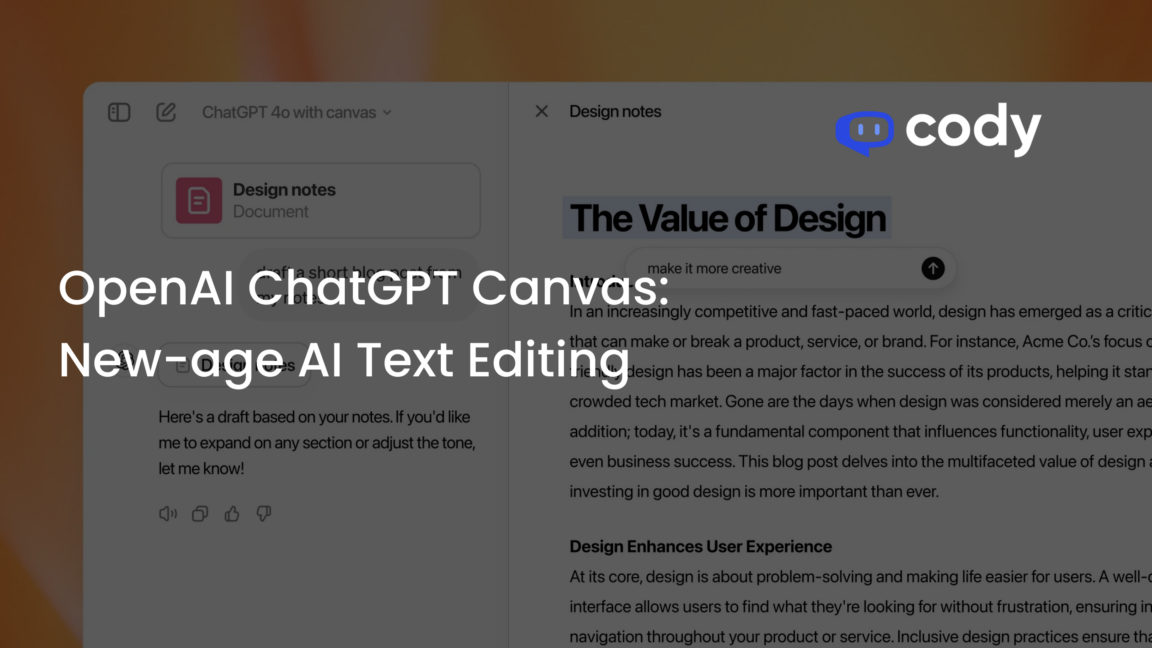
OpenAI ChatGPT Canvas: Redefining AI-Powered Text Editing
OpenAI has unveiled a groundbreaking interface for ChatGPT, known as “Canvas,” designed to revolutionize writing and coding projects. This new feature provides a dedicated workspace that operates alongside the traditional chat window, allowing users to engage with text and code in a more interactive and collaborative manner. The primary aim of Canvas is to streamline the editing process, enabling users to make precise adjustments without the need for extensive prompt modifications. This functionality enhances productivity by reducing the time spent on revisions and increasing the efficiency of both individual and team-based projects.
Currently in beta, Canvas is accessible to ChatGPT Plus and Teams subscribers, with plans to extend availability to Enterprise and Education users soon. This innovative tool represents a significant upgrade in ChatGPT’s interface since its inception, aiming to enhance the user experience for both developers and writers. The integration of Canvas into everyday workflows demonstrates OpenAI’s commitment to advancing AI technology in practical applications.
Features and Functionality of OpenAI ChatGPT Canvas
The newly introduced Canvas interface by OpenAI serves as an advanced editable workspace, tailored specifically for writing and coding tasks. Unlike the traditional ChatGPT chat window, Canvas offers a dedicated area where users can directly interact with and modify text and code outputs. This feature is particularly advantageous for those engaged in complex projects, as it allows for precise edits without the need to regenerate large sections of content. The ability to make granular changes encourages more experimentation and creativity.
Drawing parallels with Anthropic’s Artifacts and other AI-driven tools, Canvas enhances user collaboration by offering a more dynamic editing environment. Users can highlight specific portions of their work to solicit targeted feedback and modifications from ChatGPT, effectively mimicking a human editor or coder. This interactive approach not only simplifies the revision process but also empowers users to fine-tune their projects with greater accuracy and efficiency, paving the way for innovations in AI-assisted content creation.
Benefits of Using OpenAI ChatGPT Canvas

OpenAI’s Canvas interface significantly enhances collaboration between users and AI, particularly in writing and coding tasks. By offering a separate workspace, Canvas allows users to make detailed edits without the need to rewrite entire prompts. This feature is especially beneficial for refining content, as users can highlight specific sections for targeted feedback, akin to working alongside a human editor. This functionality streamlines the editing process, making it more efficient and less cumbersome. It transforms the user experience by fostering a seamless integration of AI into the creative process.
Furthermore, Canvas provides users with enhanced control over AI-generated content. By enabling users to adjust text length, reading level, and tone directly within the workspace, it empowers them to fine-tune outputs to better meet their needs. This level of control ensures that the AI-generated content is not only accurate but also tailored to specific requirements. The adaptability of Canvas makes it an invaluable tool for various industries, from education to professional writing. As a result, Canvas emerges as a powerful tool for both novice and experienced users looking to optimize their writing and coding projects with AI assistance.
Future Implications and Developments
OpenAI’s introduction of the Canvas interface is poised to significantly impact the AI-assisted writing and coding market. Currently in beta for ChatGPT Plus and Team users, the feature is slated for expansion to free users post-beta, potentially broadening its user base considerably. This move underscores OpenAI’s commitment to democratizing access to advanced AI tools, thus fostering more widespread adoption and integration into various workflows.
The Canvas interface positions OpenAI strategically within the competitive AI landscape, where editable workspaces are becoming a standard offering. By providing a robust, user-friendly platform that enhances AI collaboration, OpenAI aims to solidify its foothold and possibly lead in the AI-powered productivity tool market. This strategic positioning is crucial as the demand for intuitive and efficient AI solutions continues to grow. As competitors like Anthropic introduce similar features, OpenAI’s continuous innovation and user-centric approach could set a new benchmark for AI applications, pushing boundaries in both educational and professional settings.